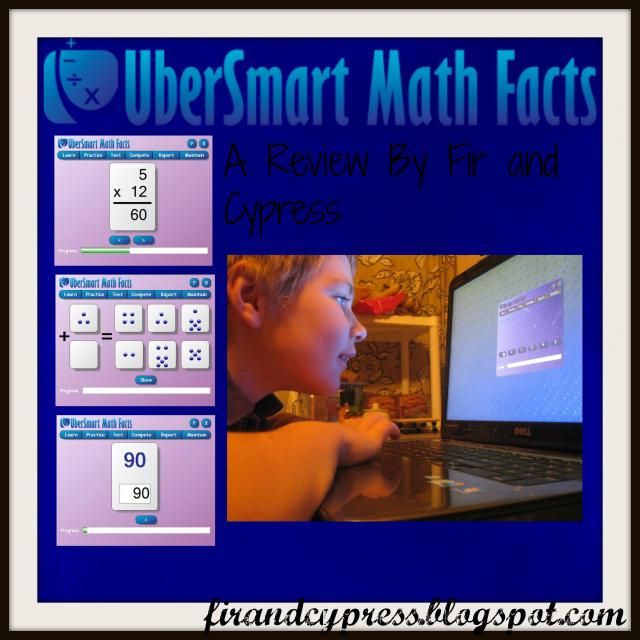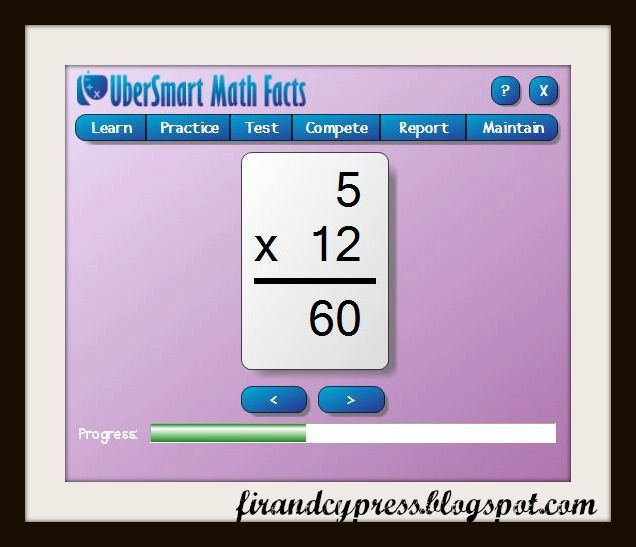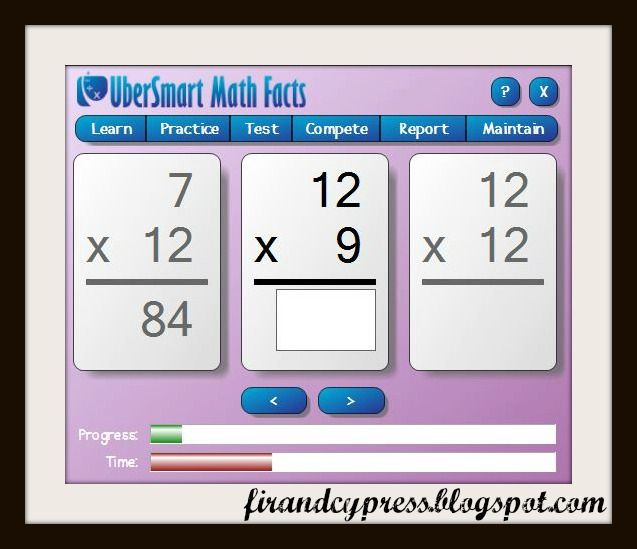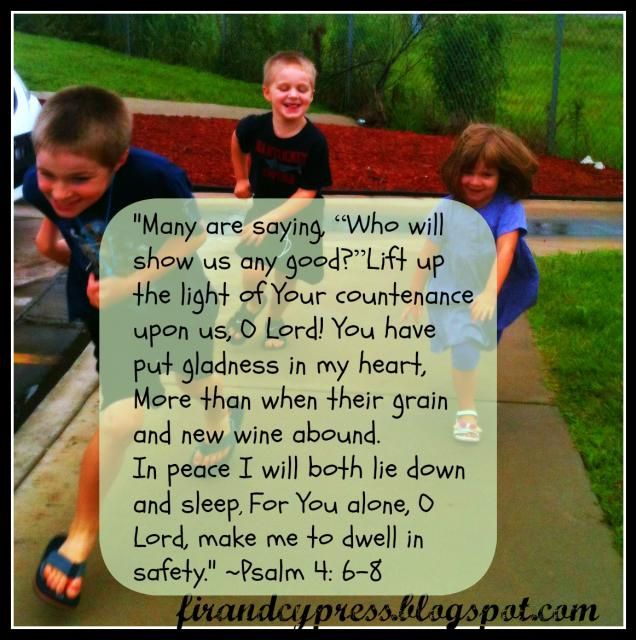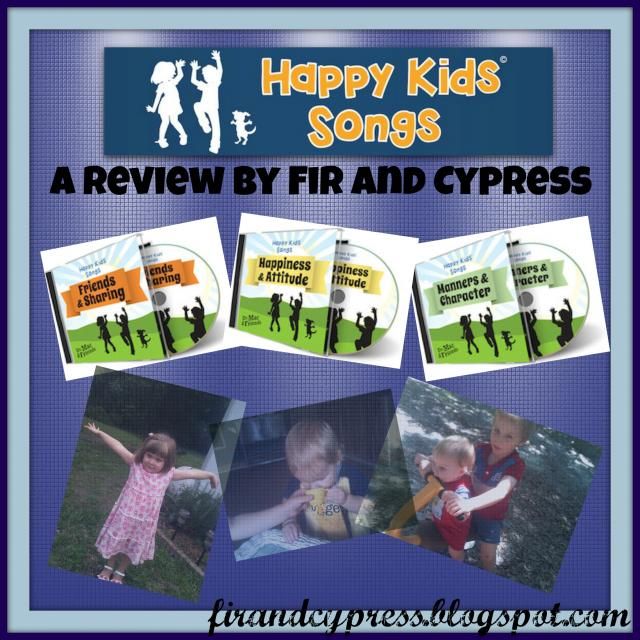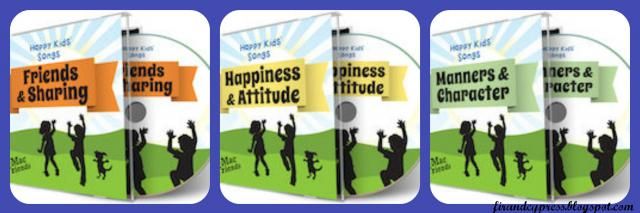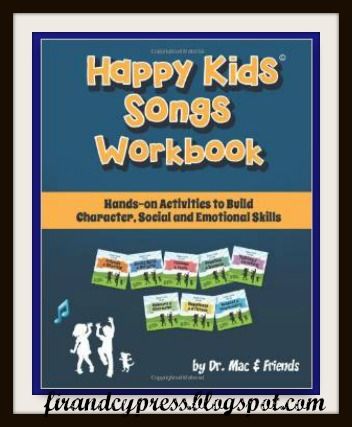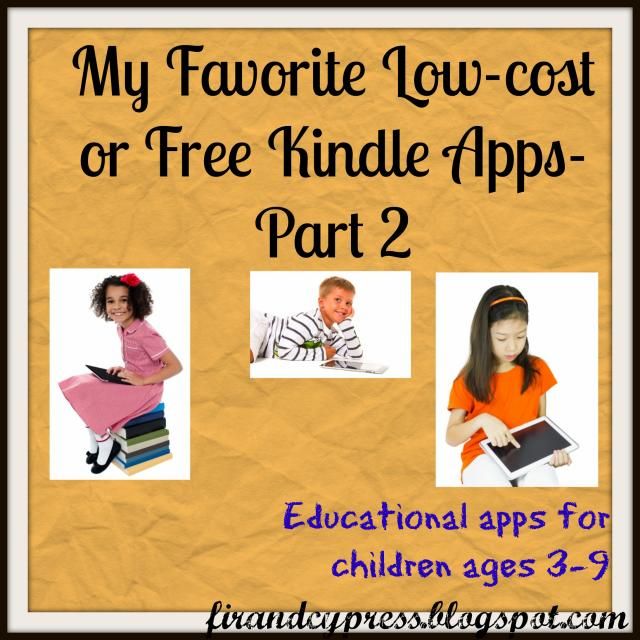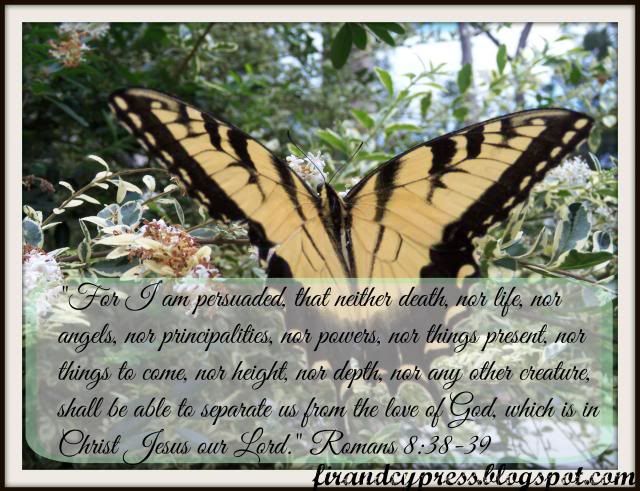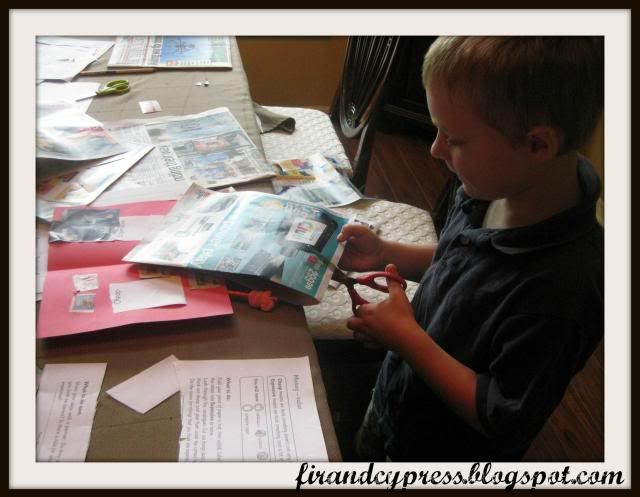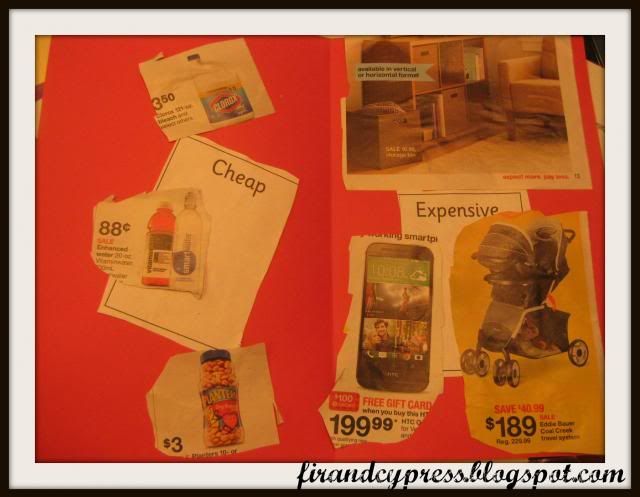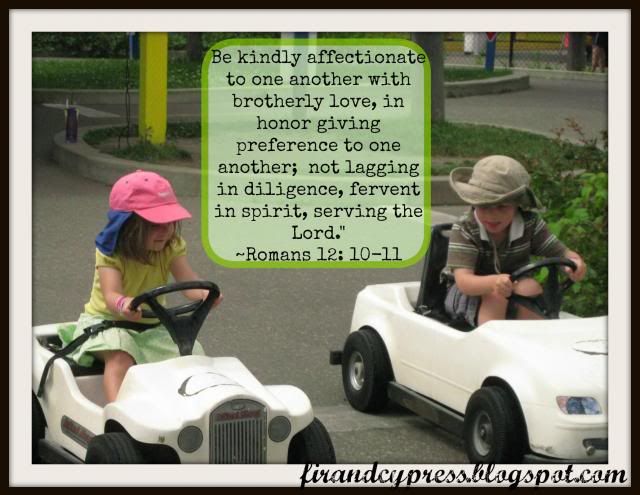UberSmart Software is produced by David Kocur, a homeschool dad, who came up with the program to help his children learn their math facts. It's downloadable software to practice simple math skills such as typing numbers, adding, subtracting, multiplying, etc. It can be used by eight or more students.
UberSmart Math Facts is $24.95 for home use. There is an option for a professional license so the software can be used in the classroom. There is a 30 day trial available and worksheets for extra practice. This is for Windows 7, 8, XP and Vista only. Use discount code “v4 Early Bird” for a 30% discount until September 30th.
The goal of this program is to be a computerized version of traditional flashcards that helps make math easier through memorization and recognition. With Ubersmart, there are several different sections of the program:
Learn: a chance to test yourself by answering the questions in your head or out loud. This section requires no actual answer typed in, but simply gives you the correct answer when you click on the > sign.
Practice: This section is not timed and doesn't appear on your "score card" But you can practice each skill and learn how to type them in faster.
Test: a timed session with a set number of cards, practicing a specific skill (typing numbers, adding, subtracting, etc.)
Compete: Connect to the internet and join with other children around the world in a timed challenge.
For each of these options, you can choose beginner or intermediate. The beginner setting uses flashcards with dots instead of numbers. Intermediate is answering questions and mastering the skills.
As the parent, you can access records to see how your children are doing. What they are completing with success and what they are having a more difficult time with.
There is a 32 page PDF document that you can peruse when you hit the "?" symbol in the upper right hand corner. It will give you information on how the program can be used and help you understand the different sections of the program more thoroughly.
UberSmart recommends that you have a keyboard entry time of 3.00 seconds or less for each 2-digit number that you type in. If you are not able to do that you can switch your settings to untimed, or continue to practice typing in the numbers until you can reach a faster speed.
Originally, our plan was to use the program with our just-entering-first grader and our just-entering-third grader. However, upon reviewing the program with our younger son, we realized he was just not ready for it yet. (This program is meant for grades K-6, or anyone struggling with their Math facts, but also children develop at different rates) If your child is not able to find his numbers easily on a keyboard yet and isn't strong with his addition, greater or lesser than skills, then this program may not be at the right level for your child either. My older son was able to perform all the basic skills and did well on his beginner test, except that he was not able to type his numbers nearly as fast as the program wished him too. They asked for a speed of under 3 second for each two digit number, he wasn't able to type any faster than 8 seconds per number. You can change the settings to have a longer amount of time for each number (up to 9 seconds) but honestly, the timing of each problem stressed him out so much that we turned that feature off. He did very well with it having it untimed, and it was very good practice for him to work on typing his numbers in over and over to learn their place on the keyboard better. He also worked on the addition and some subtraction problems as well.
This is a no-frills "flashcard" type game. It would be particularly useful for children who are easily overstimulated or need lots of repetitive drills to learn/memorize their math facts. It was also nice to have it be a download onto my computer, rather than an online game since we live in a rural community and have a very limited amount of data we can use each month. I can see this program becoming more useful as well as my children learn more to practice their multiplication tables.
My older son enjoyed the program. He said it "wasn't his favorite" but that he was still "interested in playing it."
Please click the link below to check out some reviews by the other Review Crew members, especially those with older kids who checked out this program!!